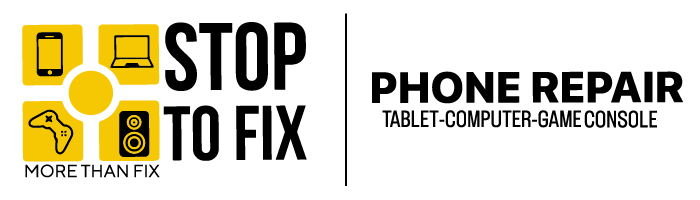Blog
Laptop Malware Issues

Modern laptops are powerful machines—but that power also makes them targets for malware.
From ransomware and spyware to key loggers and trojans, malicious software can wreak havoc on your data, privacy, and productivity. Here’s how to detect laptop malware, fix it, and prevent future infection.
How Laptops Get Infected
Some common infection paths:
-
Downloading cracked software, torrents, or pirated files
-
Opening email attachments with malicious payloads
-
Visiting unsafe or compromised websites
-
USB drives or external media carrying malware
-
Exploiting outdated software or operating system vulnerabilities
Signs Your Laptop Has Malware
Watch for:
-
Sudden slowdowns, frequent freezing or crashing
-
Unwanted pop-ups, browser redirections
-
Disk activity spikes when idle
-
Unrecognized programs launching
-
Security or antivirus alerts
-
Files encrypted or inaccessible (ransomware)
-
High CPU usage from unknown processes
What You Can Do
-
Disconnect from the internet to prevent further spread.
-
Boot into safe mode (Windows) or recovery mode (Mac) and run antivirus scans.
-
Use trusted security tools like Malwarebytes, Windows Defender, or reputable third-party AV.
-
Remove suspicious or unknown applications.
-
Check startup entries and background processes.
-
Restore from a backup or system recovery if needed.
-
Reinstall OS only if infection is deep and can’t be cleaned.
Professional Help & Why It Matters
Stop to Fix provides:
-
Complete malware removal (including rootkits & ransomware)
-
Secure data recovery if files were damaged
-
OS reinstallation and patching
-
Prevention strategies: firewall setup, security configuration, user education
Getting pro service ensures you don’t mess up your data or system further.
Get Your Laptop Back to Safe Mode
Don’t let malware take control of your device. Act fast, recover your files, and restore performance.
Contact Stop to Fix now to schedule a laptop malware cleanup.