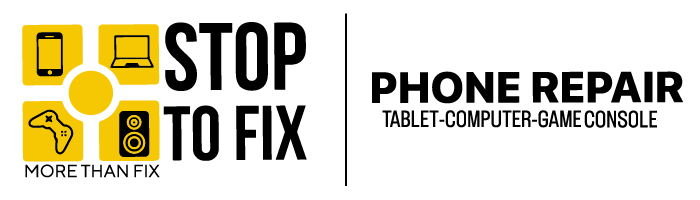Blog
Samsung Galaxy Virus Issues

Samsung Galaxy devices may rarely get “viruses” in the classic sense, but malware, adware, trojans, and other malicious software can significantly degrade performance and security.
Below is how virus issues appear on Galaxy phones, symptoms, how to address them, and how Stop to Fix can help.
How Malware Infiltrates Galaxy Devices
Common infection vectors include:
-
Installing apps from unofficial sources or APKs
-
Phishing links via SMS or emails
-
Pop-ups or malicious ads forcing hidden downloads
-
Weak browser or app permission settings
-
Delayed OS/security updates (e.g. Samsung’s September 2025 patch addresses a vulnerability used in exploits)
Samsung devices include “Auto Blocker” features and settings to block unknown apps, admin privileges, and risky behavior.
Symptoms: Is Your Galaxy Infected?
Watch out for:
-
Frequent unwanted pop-ups and warnings claiming your phone has a virus
-
Slow performance; apps lagging or unresponsive
-
Rapid battery drain
-
Unknown apps appearing
-
Random reboots or crashes
-
Browser homepage or search engine changed without permission
-
Scareware messages claiming “virus found” to trick you
Steps to Clean and Protect Your Device
You can try these measures first:
-
Boot into Safe Mode – disables third-party apps temporarily
-
Uninstall suspicious apps – especially those you did not install
-
Clear browser/app cache and data
-
Enable Google Play Protect – scan apps for harmful behavior
-
Install latest system updates / security patches
-
Factory reset – as last resort, after backing up data
How Stop to Fix Can Help
When DIY methods fail, Stop to Fix offers:
-
Deep malware scanning & diagnostics
-
Removal of malicious software safely
-
OS repair or reinstallation
-
Data backup & recovery if needed
-
Security hardening to prevent future infection
With those services, your Galaxy device can be clean, secure, and perform like new again.
Conclusion & Call to Action
If you see virus-like symptoms on your Samsung Galaxy, don’t wait. Malware and security risks are real. Get professional help to restore performance and protect your personal data.
Contact Stop to Fix today to clean your Galaxy device and restore its safe performance.